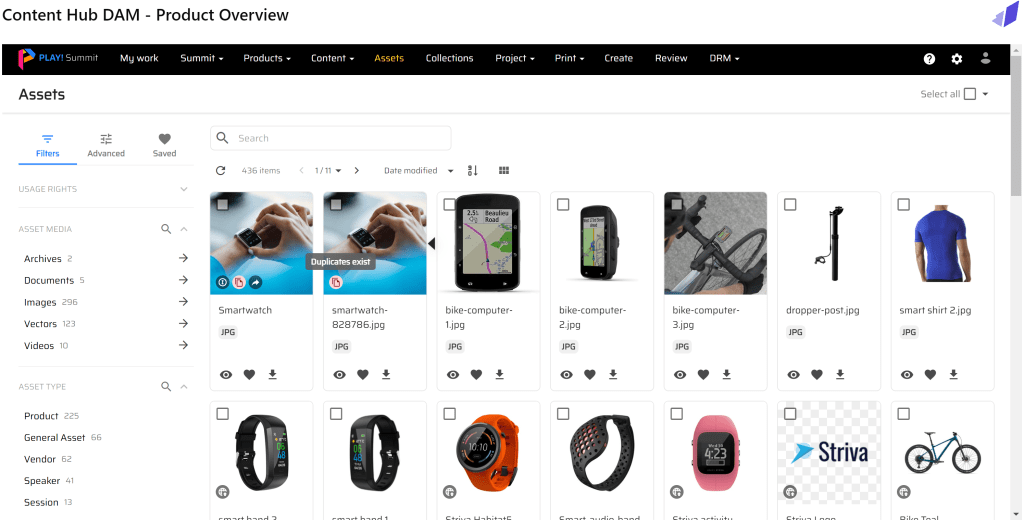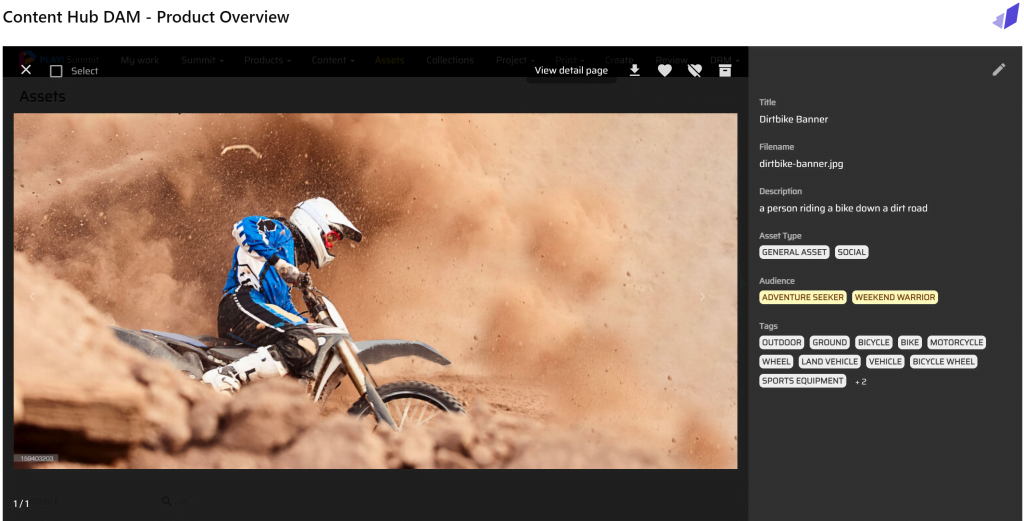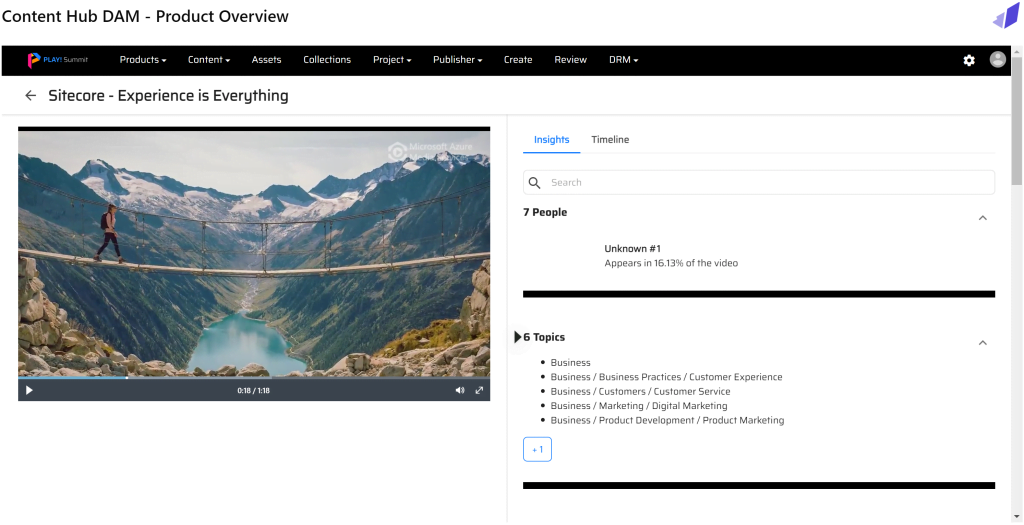Why is it worth writing an entire article about the search function of a tool or a DAM? Quite simply, let’s imagine we are a medium-sized manufacturing company. Then we certainly have around 4-5 TB of data, which corresponds to an average of around 1 – 1.25 million files. This number alone makes you realize how important it is to find files as easily and quickly as possible. Of course, you could also argue this in business terms, let’s assume every second employee of a 1200-employee company spends 5 minutes a day looking for assets, then euros (or dollars…) quickly turn into euros (or dollars…) from the effort – even on C -Level – get interesting.
Of course, these are by no means the only advantages of such a tool and its features for finding assets. From an internal company perspective, it is of course also important to control who can see what and who can do what with which files? An important aspect, i.e. having control over my assets. This is so granular in Sitecore’s Content Hub that I can restrict individual metadata or properties using permissions if I want.
Another advantage is the automated search for duplicates. This not only saves memory, but also prevents the proliferation of files and their versions in circulation. This is now fully automated here.
AI is of course also a topic here, on the one hand in the search itself to provide intelligent hints and autosuggestions as well as through the AI-supported provision of metadata through to the transcribing of video material (which makes videos searchable in terms of content).
Another important tool is saving and sharing searches, which allows them to be shared with other employees.
The automated provision or processing of assets is now also becoming increasingly important, such as the automated provision of certain formats of images (print, web, social media) sizes, etc.
All of these functionalities lead to an immense increase in effectiveness and reduction in expenses for employees or external agencies etc., which can again be measured directly in hard currency – keyword ROI. If you would like more information on the subject of ROI, please feel free to contact us; there is a specialized value engineering team for this.
Let’s summarize the advantages of this comprehensive search-and-find functionality:
- Browse assets securely: Navigate and brose everything in your DAM while preserving full content control with granular permissions over your assets
- Find Duplicates: Identify duplicate assets effortlessly with instant image analysis, ensuring content quality and efficient storage management
- Intelligent free text search: Use AI-drive full-text search with hints and wildcards for fast navigation through large asset collections.
- Advanced query builder: Use intuitive filters and an advanced query builder that reflects your unique business taxonomy.
- Saved searches and selections: Save and share searches and asset selections or subscribe to updates for continuous oversight of your entire repository
- Quick preview: Actively preview search results in content while visualizing AI-generated metadata and navigating through related content
- Artificial Intelligence: Leverage artificial intelligence to automatically tag images and video assets with accurate metadata, including transcripts.
- Advanced media support: Manage any media type including photos, layouts, packaging artwork, video, animated GIFs, 3D assets and more.
- Convert and download: Generate conversions on the fly by using presets or custom options for size, file format, cropping and download your final asset.
- Usage rights search: Manage asset searches by rights properties and automatically check usage rights before deploying them.