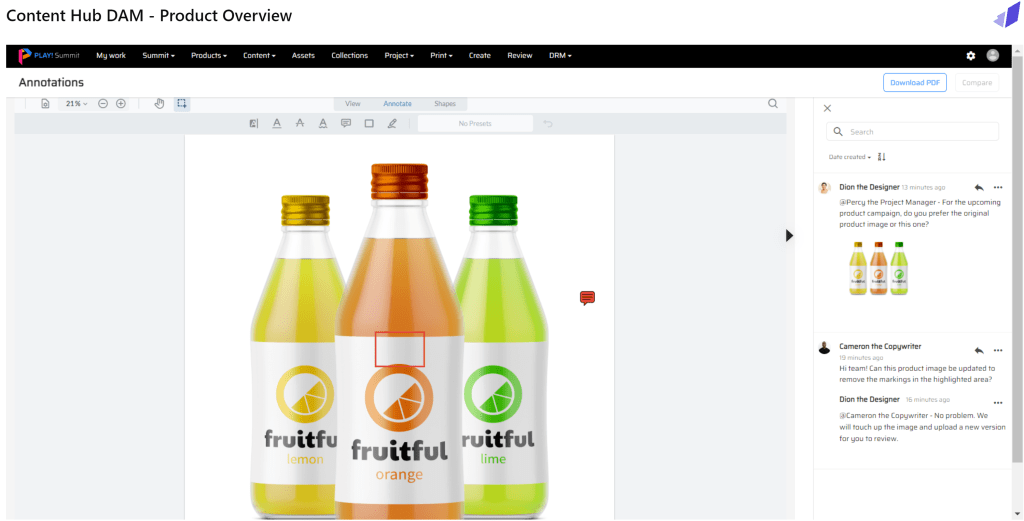First of all, what is Sitecore Content Hub? First of all, Sitecore Content Hub is a classic digital asset management system (DAM). In this case it is a SaaS tool, SaaS is called “Software as a Service”, so I don’t have to worry about hosting, maintenance or updates myself, this is included in the licensing. Another important feature is that Content Hub is a lowcode/nowcode tool. So no programming knowledge is required, just configurations. Of course, code in the form of .NET code can also be inserted and thus programmed, but this does not have to be the case. Otherwise, the tool offers every Menke interface (API) to access the data from outside.
Now this isn’t all that new, so what’s unique about this? Together with the Content Hub Operations product – a so-called MRM (Marketing Resource Management), Sitecore’s DAM tool already supports the creation of assets. This means that I can plan the creation of assets, campaigns, products and all the required data in the form of texts, images, videos, documents, etc., and can also be assigned and coordinated to external contractors via authorizations. Of course, workflows are integrated so that correction or approval workflows can be created easily without having to do anything else.
So let’s get to a “rough” description of the features and benefits:
- Centralized data storage: Files distributed across the entire company are a thing of the past, no more searching on the file server, Sharepoint, somewhere on local computers or anywhere else. The data is out of date at a central location
- Control: Displaying content from exactly this one central location to all conceivable touchpoints gives you complete control over assets. No outdated versions or non-released assets at any touchpoints where they shouldn’t be.
- Multichannel distribution and speed: As already mentioned, delivery to absolutely ALL touchpoints via a globally designed, extremely fast CDN (Content Delivery Network)
- AI-supported search: Assets can be found in a flash using an AI-supported faceted search function. This also means avoiding creating assets that already exist.
- Collaboration: Real-time collaboration makes it absolutely easy to conduct threaded discussions or carry out image annotations and user mentions.
- Flexible content modeling: The system adapts to your needs, not the other way around. Flexible content moddeling makes it possible to adapt to your structure needs.
- Digital Rights Management (DRM): You retain full control – including authorizations – over your assets. This means you always have the option to control regions, languages or periods of asset availability.
- Integrations: Seamless integration of design tools such as Adobe Creative Cloud, Figma, Sketch, Office 365, Google Workspace and many more are already available
- Administration: A lowcode/nocode tool naturally requires a powerful and intuitive administration area. This is absolutely the case here thanks to intuitive yet simple administration interfaces.