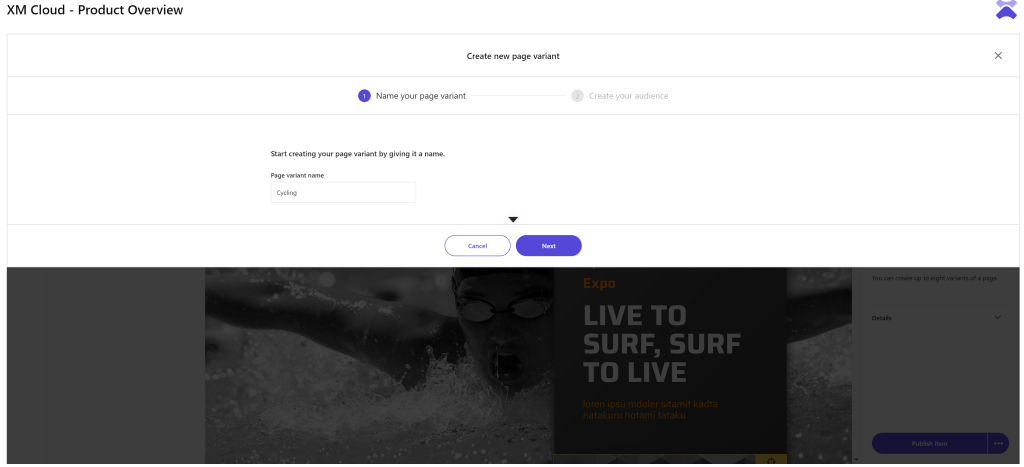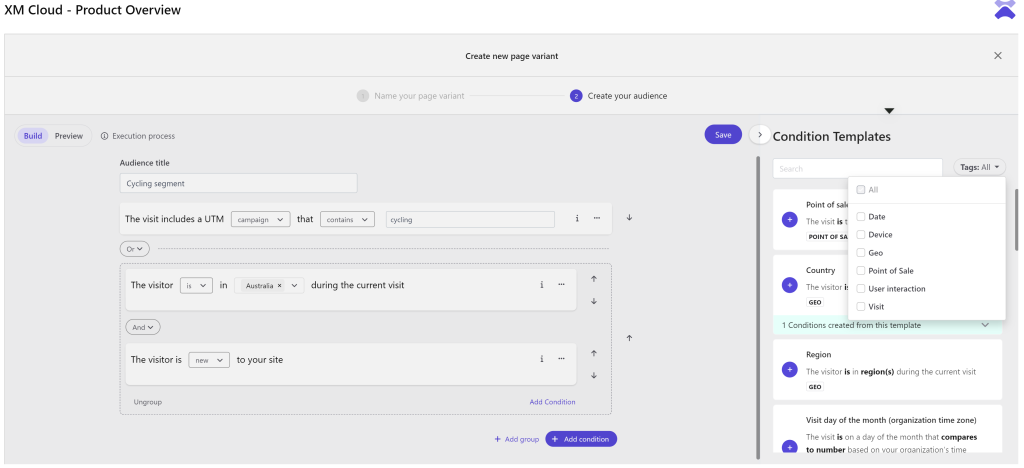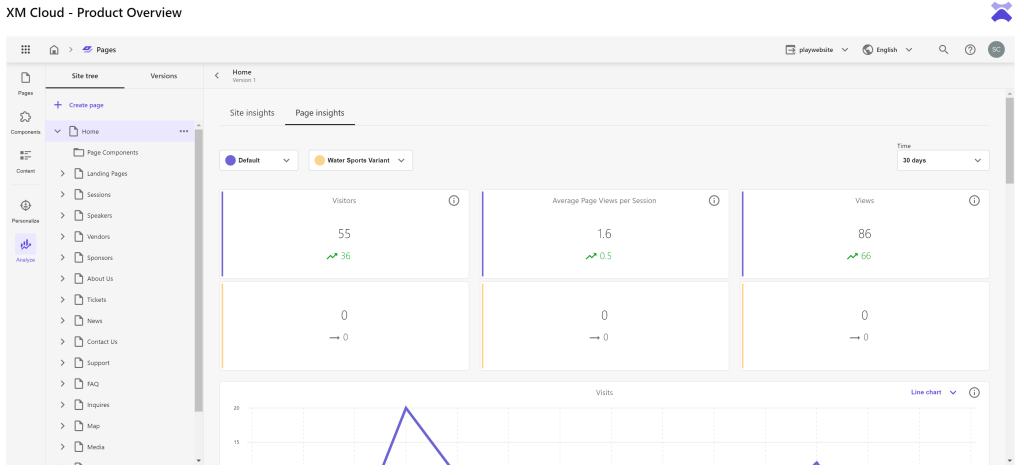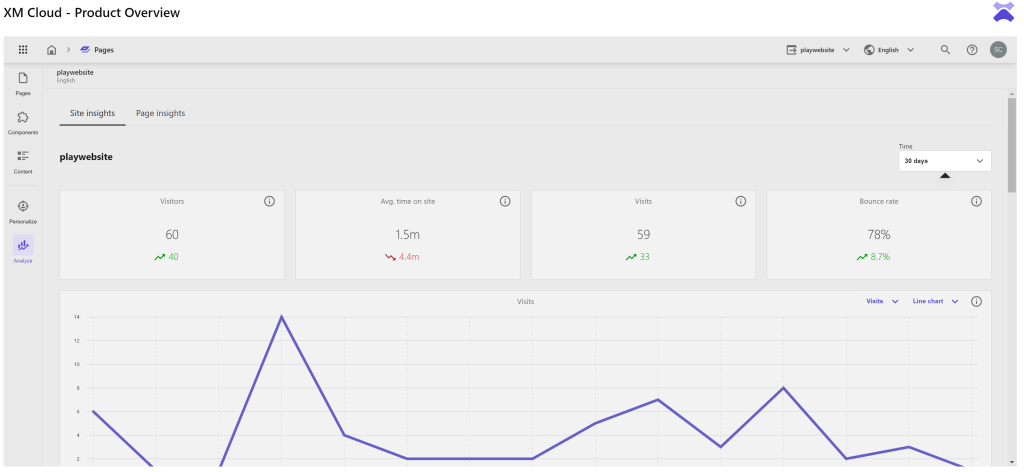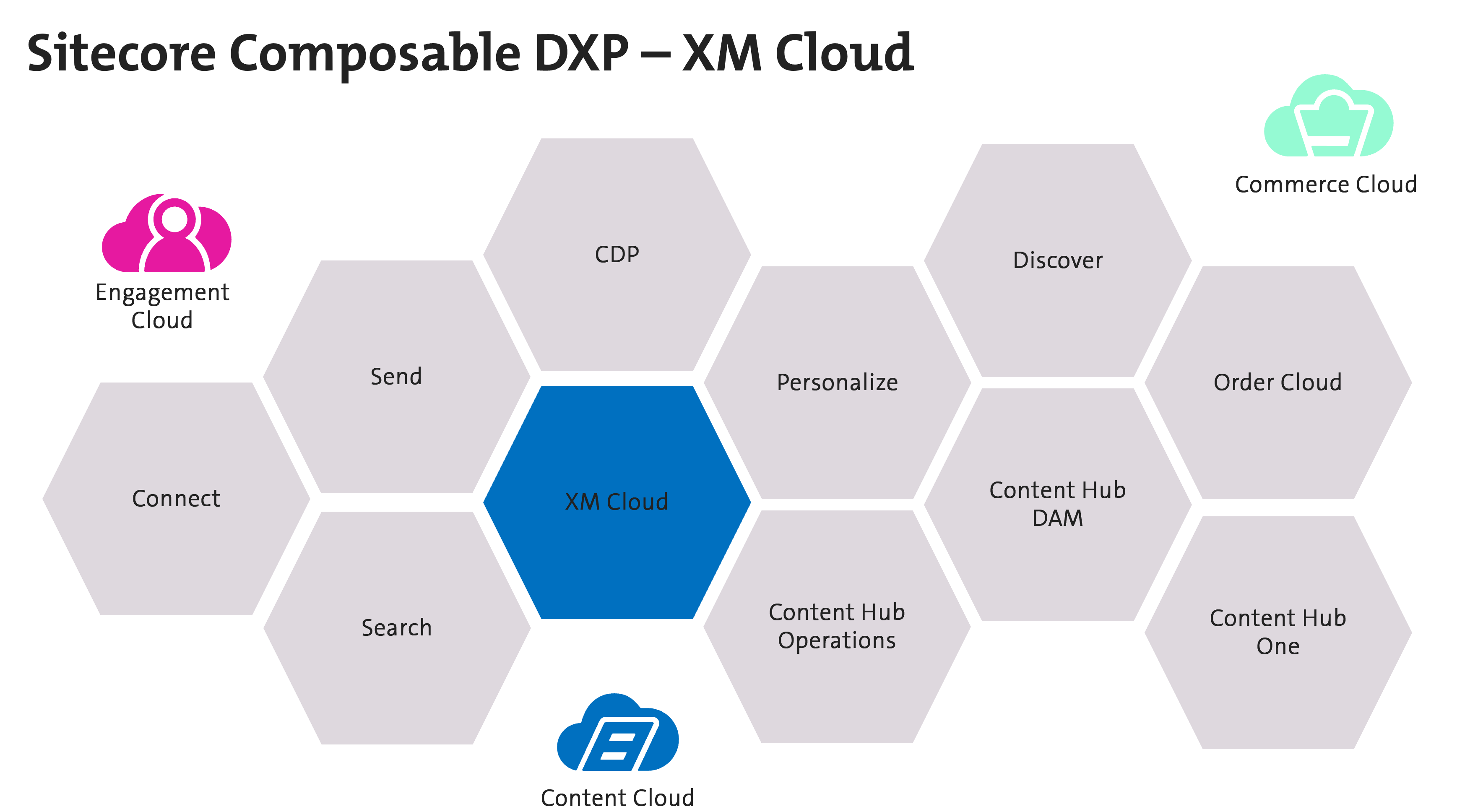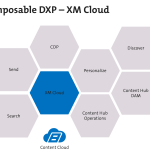In this part i give you some insights to the personalization and analytics features of XM Cloud. To anticipate this – anyone who knows Sitecore’s product landscape may ask themselves – why is Sitecore Personalize available if XM Cloud already has personalization on board? Good question, XM Cloud doesn’t have the same scope; it „only“ contains basic personalization features. I’ll explain here what that means, what XM Cloud can and can’t do in terms of personalization and analytics.
It is definitly possible to create memorable experiences using dynamic content personalization in XM Cloud. You can create multiple page variants that align to your audience needs. You can really quickly personalize each element oft he page by using the simple navigation provided.
You can easily create audience segments by displaying or hiding content based on the out oft he box condition which are available so, audience segementation indeed is possible. There is a wide range of conditions based on real time data. You can group them together using AND/OR commands functionlity based on date, devices, geo, point of sale, user interaction or visits.
It is possible to dynamically add visitors tot he audience segmnet based on the conditions they meet in real time. To give you an example, you can create a condition for visitors from france during the date oft he tour de france and show them cycling slides on the mainpage. Once you have created a page variant you can preview and publish all the created variants instantly with a click of a button or you can plan the publishing date. Like i told before you can preview the pages in every device, mobile, tablet or desktop and you can rotate the views to preview it in wide screen or in portrait mode.
Also onboard is page analytics capability which give you insights on traffic to your entire website or to a specific page by displaying visitors, visits, bounce rate, top pages/variants and other critical data. Another very useful feature are heatmaps, these interactive heatmaps show visits tot he site by time and duration. The darker the color, the higher the visitor count. Also trend analysis is onboard where you can view trends data over time to pinpoint content or pages that are working well and those that need an overhaul. So as an personal conclution: The personalization and analytics features of XM Cloud are by far sufficient for many companies or at least a very good and easy introduction to personalization. But basically, with XM Cloud we are moving in the composable world, so if the standard features have been exhausted it is easy to connect a personalization engine such as Sitecore Personalize.
What you see in the images underneath:
- Content personalization with page variants
- New page variant creation
- Audience segmentation
- Conditions
- Dynamic audiences
- Page analytics (in general)
- Page analytics interactive heatmaps
- Trend analysis