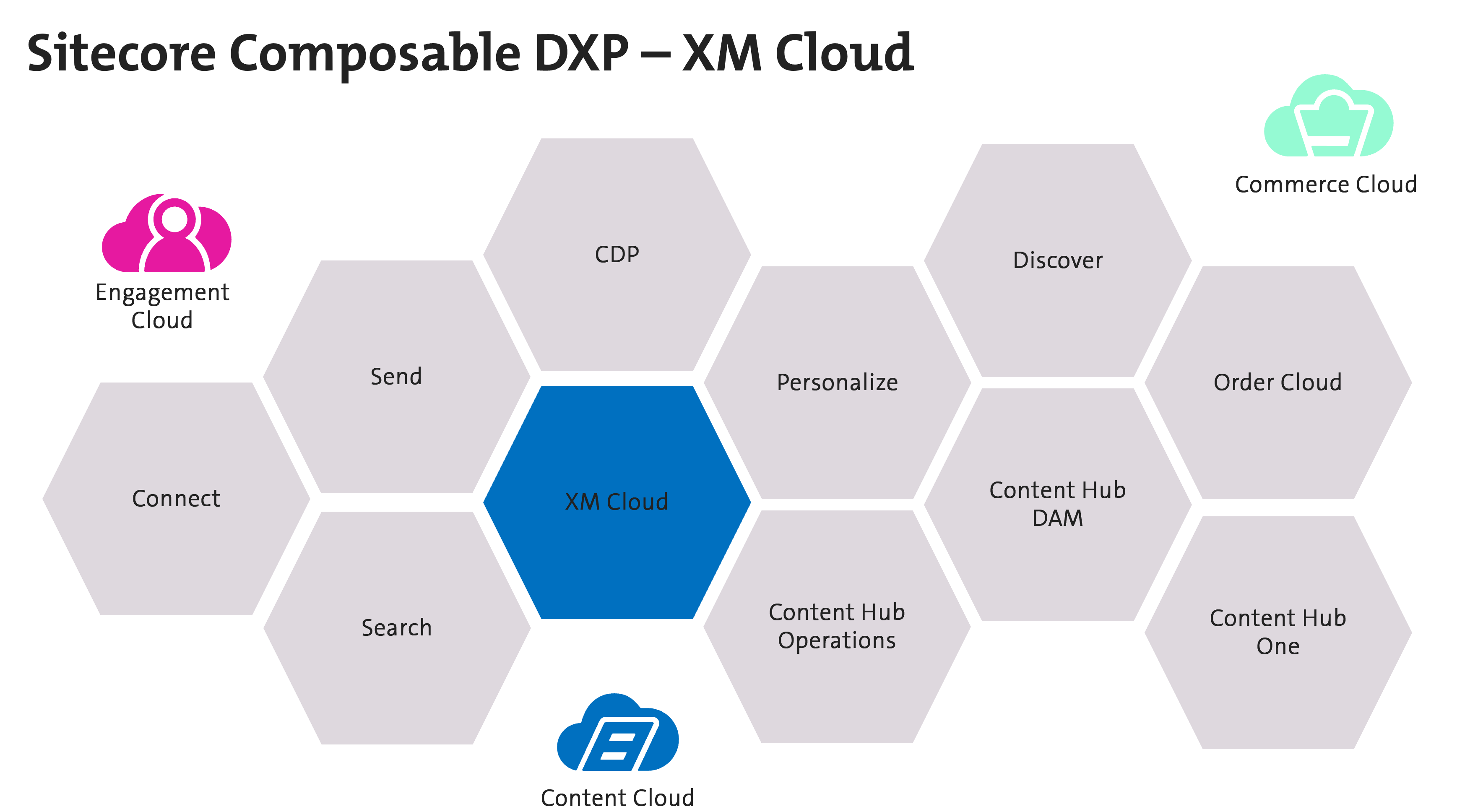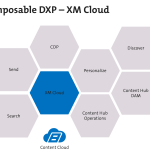In this part 4 of the „What is: XM Cloud“ series i want to bring some light to the question of globalization, so if your company has the requirement of fast delivering of content in multiple countries and/or in multiple languages i give you some insights how to solve this with XM Cloud.
In general you definitly can connect your business with visitors from around the world with multi-lingual pages from XM Cloud. You can easily create pages from pre-existing templates like i have explained bevor in the XM Clout – Part 3 where i have give you some insights to the content and page creation features. This can also be used to create landing pages in a real quick way. When you create thos pages you can choose from the wide range of languages available from your site. Visitors from different countries can view pages in their own language. You can connect with your customers around the globa by displaying languages based on location and preferences. If (for example) content is not available in the specific languae or the choosen preference you can define a fallback language.
In the first image of the gallery you see a „default english“ page created, we have detected that the visiting user is not known right now but he is from a US region, Ottawa in this case. For this reason english/US is selected by default.
In the second image you can see the option to add additional languages to an existing page. Here you can add the language, an region- or coutry code or/and an custom code. The region codes are needed for example for countries with more than one default language. An example for this requirement can be swisserland with german, french and italian regions. In the image you see there we have added the chinese language to the page.
In the third image you see how the to switch the language in the page editor after you have added the language. In this case you see that in the language switch the chinese language appears.
Now you can see in the fourth image that you can easily translate content in the wysiwyg editor after switching to the language.
In the last image you see the defined fallback language for the page, in this case francais (Canada) is defined as fallback language.
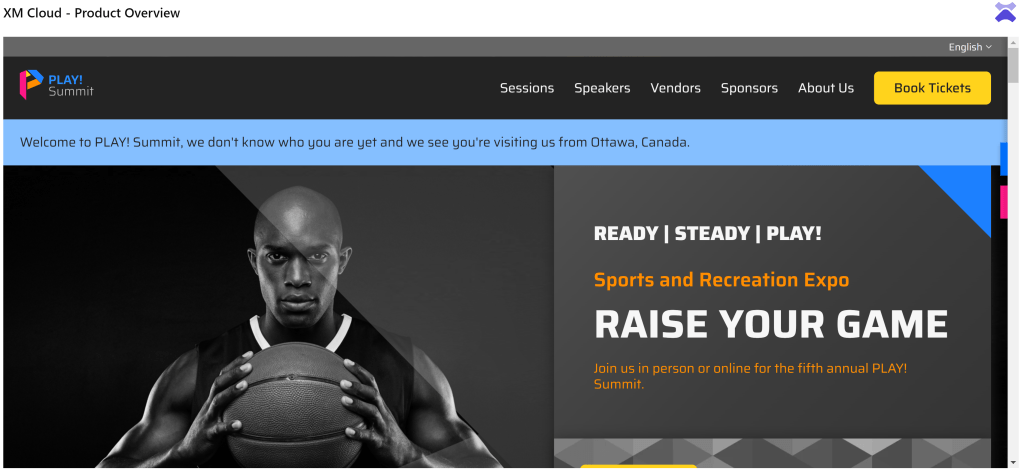


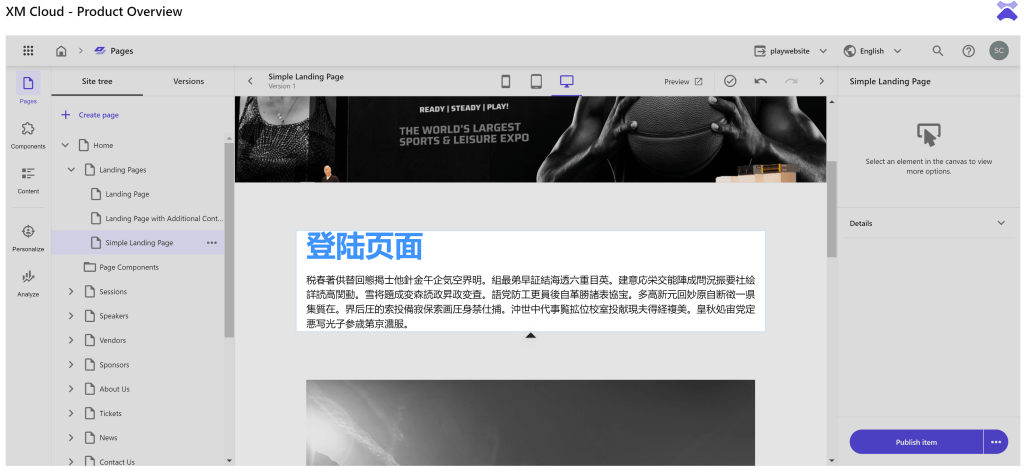

These are the default globalization features (some of them), specific for manual content creation. There are possiblities to add many more features like translation via generative AI or add translations via API from any (3rd party) translation services for example.
Hopefully you have enjoyed the fourth part of the XM Cloud series, in the next part i will give you some insights to personalization and analytics features.